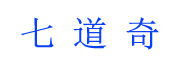日期:2012-05-13 23:27:00 来源:本站整理
Apache+Mysql+PHP搭建LAMP平台[服务器安全]
本文“Apache+Mysql+PHP搭建LAMP平台[服务器安全]”是由七道奇为您精心收集,来源于网络转载,文章版权归文章作者所有,本站不对其观点以及内容做任何评价,请读者自行判断,以下是其具体内容:
所需软件包列表:
mysql-5.0.92.tar.gz
openssl-0.9.8l.tar.gz
httpd-2.2.17.tar.gz
libxml2-2.6.31.tar.gz
freetype-2.3.5.tar.gz
zxvf zlib-1.2.3.tar.gz
libpng-1.2.40.tar.gz
gd-2.0.35.tar.gz
libmcrypt-2.5.7.tar.gz
php-5.2.17.tar.gz
软件包全部安装在 /usr/local目录下,apahce的主目录设在/home/htdoc,mysql的数据目录设在/home/var
安装历程:
1、成立用户
groupadd mysql
useradd -m mysql -g mysql -d /usr/local/mysql
groupadd www
useradd -m www -d /home/www -s /sbin/nologin
2、安装mysql
tar xzvf mysql-5.0.92.tar.gz
cd mysql-5.0.92
./configure --prefix=/usr/local/mysql --localstatedir=/home/var --with-charset=utf8 --with-extra-charsets=all --with-berkeley-db --with-innodb --without-readline --enable-assembler --with-pthread --enable-thread-safe-client --with-client-ldflags=-all-static
make
make install
编辑mysql配置文件
vi /etc/my.cnf
[client]
character-set-server = utf8
port = 3306
socket = /tmp/mysql.sock
[mysqld]
character-set-server = utf8
replicate-ignore-db = mysql
replicate-ignore-db = test
replicate-ignore-db = information_schema
user = mysql
port = 3306
socket = /tmp/mysql.sock
basedir = /usr/local/mysql
datadir = /home/var
log-error = /home/var/mysql_error.log
pid-file = /home/var/mysql.pid
open_files_limit = 10240
back_log = 600
max_connections = 5000
max_connect_errors = 6000
table_cache = 614
external-locking = FALSE
max_allowed_packet = 32M
sort_buffer_size = 1M
join_buffer_size = 1M
thread_cache_size = 300
#thread_concurrency = 8
query_cache_size = 512M
query_cache_limit = 2M
query_cache_min_res_unit = 2k
default-storage-engine = MyISAM
thread_stack = 192K
transaction_isolation = READ-COMMITTED
tmp_table_size = 246M
max_heap_table_size = 246M
long_query_time = 3
log-slave-updates
log-bin = /home/var/binlog/binlog
binlog_cache_size = 4M
binlog_format = MIXED
max_binlog_cache_size = 8M
max_binlog_size = 1G
relay-log-index = /home/var/relaylog/relaylog
relay-log-info-file = /home/var/relaylog/relaylog
relay-log = /home/var/relaylog/relaylog
expire_logs_days = 30
key_buffer_size = 256M
read_buffer_size = 1M
read_rnd_buffer_size = 16M
bulk_insert_buffer_size = 64M
myisam_sort_buffer_size = 128M
myisam_max_sort_file_size = 10G
myisam_repair_threads = 1
myisam_recover
interactive_timeout = 120
wait_timeout = 120
skip-name-resolve
#master-connect-retry = 10
slave-skip-errors = 1032,1062,126,1114,1146,1048,1396
#master-host = 192.168.1.2
#master-user = username
#master-password = password
#master-port = 3306
server-id = 1
innodb_additional_mem_pool_size = 16M
innodb_buffer_pool_size = 512M
innodb_data_file_path = ibdata1:256M:autoextend
innodb_file_io_threads = 4
innodb_thread_concurrency = 8
innodb_flush_log_at_trx_commit = 2
innodb_log_buffer_size = 16M
innodb_log_file_size = 128M
innodb_log_files_in_group = 3
innodb_max_dirty_pages_pct = 90
innodb_lock_wait_timeout = 120
innodb_file_per_table = 0
#log-slow-queries = /home/var/slow.log
#long_query_time = 10
[mysqldump]
quick
max_allowed_packet = 32M
始初化及相关配置
/usr/local/mysql/bin/mysql_install_db --user=mysql
chown -R mysql:mysql /home/var
/usr/local/mysql/bin/mysqld_safe --user=mysql &
cp ./support-files/mysql.server /etc/rc.d/init.d/mysql
chmod +x /etc/rc.d/init.d/mysql
chkconfig --add mysql
service mysql start
/usr/local/mysql/bin/mysqladmin -u root password 123456
3、安装openssl
tar zxvf openssl-0.9.8l.tar.gz
cd openssl-0.9.8l
./config
make
make install
4、安装apache
tar zxvf httpd-2.2.17.tar.gz
cd httpd-2.2.17
./configure --prefix=/usr/local/apache --with-mysql=/usr/local/mysql --enable-module=so --enable-shared=max --enable-rewrite --with-mpm=worker --enable-ssl=static --with-ssl=/usr/local/ssl www.110hack.com
make
make install
把apache增添chkconfig
cp /usr/local/apache/bin/apachectl /etc/rc.d/init.d/httpd
vi /etc/rc.d/init.d/httpd
加入下面两行:
#chkconfig:345 85 15
#description: Start and stops the Apache HTTP Server.
chmod +x /etc/rc.d/init.d/httpd
chkconfig --add httpd
5、安装GD、libxml、libmcrypt等支持
#install Libxml
tar zxvf libxml2-2.6.31.tar.gz
cd libxml2-2.6.31
以上是“Apache+Mysql+PHP搭建LAMP平台[服务器安全]”的内容,如果你对以上该文章内容感兴趣,你可以看看七道奇为您推荐以下文章:
| 本文地址: | 与您的QQ/BBS好友分享! |
评论内容只代表网友观点,与本站立场无关!
评论摘要(共 0 条,得分 0 分,平均 0 分)
查看完整评论