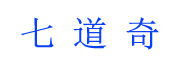日期:2011-12-08 17:23:00 来源:本站整理
centOS yum 安装mysql[服务器安全]
本文“centOS yum 安装mysql[服务器安全]”是由七道奇为您精心收集,来源于网络转载,文章版权归文章作者所有,本站不对其观点以及内容做任何评价,请读者自行判断,以下是其具体内容:
安装MySQL.
[root@sample ~]# yum -y install php-mysql ← 安装php-mysql
配置MySQL
[root@sample ~]#vim /etc/my.cnf ← 编辑MySQL的配置文件
[mysqld]
datadir=/var/lib/mysql
socket=/var/lib/mysql/mysql.sock
# Default to using old password format for compatibility with mysql 3.x
# clients (those using the mysqlclient10 compatibility package).
old_passwords=1 ← 找到这一行,在这一行的下面增添新的法则,让MySQL的默许编码为UTF-8
default-character-set = utf8 ← 增添这一行
然后在配置文件的文尾填加以下语句:
[mysql]
default-character-set = utf8
启动MySQL服务
[root@sample ~]# chkconfig mysqld on ← 设置MySQL服务随系统启动自启动
[root@sample ~]# chkconfig --list mysqld ← 确认MySQL自启动
mysqld 0:off 1:off 2:on 3:on 4:on 5:on 6:off ← 假如2--5为on的状况就OK
[root@sample ~]#/etc/rc.d/init.d/mysqld start ← 启动MySQL服务
Initializing MySQL database: [ OK ]
Starting MySQL: [ OK ]
MySQL初始环境设定
[1]为MySQL的root用户设置密码
MySQL在方才被安装的时刻,它的root用户是没有被设置密码的.首先来设置MySQL的root密码.
[root@sample ~]# mysql -u root ← 用root用户登录MySQL服务器
Welcome to the MySQL monitor. Commands end with ; or \g.
Your MySQL connection id is 2 to server version: 4.1.20
Type 'help;' or '\h' for help. Type '\c' to clear the buffer.
mysql> select user,host,password from mysql.user; ← 查看用户信息
+------+------------------------------+---------------+
| user | host | password |
+------+------------------------------+---------------+
| root | localhost | | ← root密码为空
| root | sample.centospub.com | | ← root密码为空
| | sample.centospub.com | |
| | localhost | |
|root | % |XXX |
| | | |
+------+------------------------------+---------------+
4 rows in set (0.00 sec)
mysql> set password for 在这里填入root密码'); ← 设置root密码
Query OK, 0 rows affected (0.01 sec)
mysql> set password for 在这里填入root密码'); ← 设置root密码
Query OK, 0 rows affected (0.01 sec)只有设置了这个才可以,才可以通过数据库来安装网址
mysql> set password for ); ← 设置root密码
Query OK, 0 rows affected (0.01 sec)
mysql> select user,host,password from mysql.user; ← 查看用户信息
+------+--------------------------------+--------------------------+
| user | host | password |
+------+--------------------------------+--------------------------+
| root | localhost | 19b68057189b027f | ← root密码被设置
| root | sample.centospub.com | 19b68057189b027f | ← root密码被设置
| | sample.centospub.com | |
| | localhost | |
+------+--------------------------------+--------------------------+
4 rows in set (0.01 sec)
mysql> exit ← 退出MySQL服务器
Bye
然后,测试一下root密码有没有见效.
[root@sample ~]# mysql -u root ← 通过空密码用root登录
ERROR 1045 (28000): Access denied for user (using password: NO) ← 呈现此错误信息阐明密码设置成功
[root@localhost ~]# mysql -u root -h sample.centospub.com ← 通过空密码用root登录
ERROR 1045 (28000): Access denied for user (using password: NO) ← 呈现此错误信息阐明密码设置成功
[root@sample ~]#mysql -u root -p ← 通过密码用root登录
Enter password: ← 在这里输入密码
Welcome to the MySQL monitor. Commands end with ; or \g. ← 确认用密码可以成功登录
Your MySQL connection id is 5 to server version: 4.1.20
Type 'help;' or '\h' for help. Type '\c' to clear the buffer.
mysql> exit
Bye
[root@sample ~]# mysql -u root -h sample.centospub.com -p ← 通过密码用root登录
Enter password: ← 在这里输入密码
Welcome to the MySQL monitor. Commands end with ; or \g. ← 确认用密码可以成功登录
Your MySQL connection id is 6 to server version: 4.1.20
Type 'help;' or '\h' for help. Type '\c' to clear the buffer.
mysql> exit ← 退出MySQL服务器
Bye
[2] 删除匿名用户
在MySQL方才被安装后,存在用户名、密码为空的用户.这使得数据库服务器有没有需密码被登录的大概性.为消除隐患,将匿名用户删除.
[root@sample ~]# mysql -u root -p ← 通过密码用root登录
Enter password: ← 在这里输入密码
Welcome to the MySQL monitor. Commands end with ; or \g.
Your MySQL connection id is 7 to server version: 4.1.20
Type 'help;' or '\h' for help. Type '\c' to clear the buffer.
mysql> select user,host from mysql.user; ← 查看用户信息
+------+----------------------------+
| user | host |
+------+----------------------------+
| | localhost |
| root | localhost |
| | sample.centospub.com |
| root | sample.centospub.com |
+------+----------------------------+
4 rows in set (0.02 sec)
mysql> delete from mysql.user where user=''; ← 删除匿名用户
Query OK, 2 rows affected (0.17 sec)
mysql> select user,host from mysql.user; ← 查看用户信息
+------+----------------------------+
| user | host |
+------+----------------------------+
| root | localhost |
| root | sample.centospub.com |
+------+----------------------------+
2 rows in set (0.00 sec)
mysql> exit ← 退出MySQL服务器
Bye
以上是“centOS yum 安装mysql[服务器安全]”的内容,如果你对以上该文章内容感兴趣,你可以看看七道奇为您推荐以下文章:| 本文地址: | 与您的QQ/BBS好友分享! |
评论内容只代表网友观点,与本站立场无关!
评论摘要(共 0 条,得分 0 分,平均 0 分)
查看完整评论